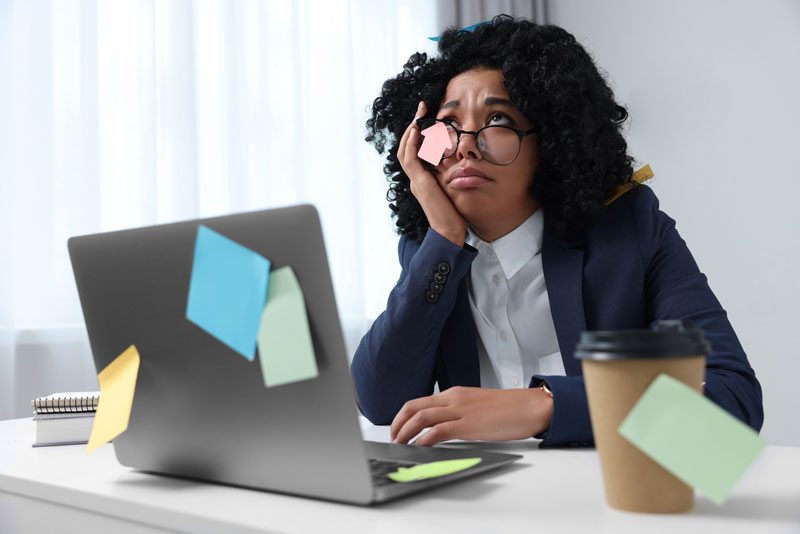Hey there, fellow IT asset managers and HR pros! If you’re anything like me, you’ve probably found yourself in the throes of trying to retrieve laptops from remote employees. It’s like herding cats, except the cats are spread across the country and may not even respond to your emails. But fear not! I’m here to share some hard-earned wisdom and help you navigate the challenges of remote laptop retrieval.
Common Challenges in Laptop Retrieval from Remote Employees
First things first, let’s talk about the struggles that come with the territory. Tracking down remote employees and their laptops can feel like a full-time job. I once spent weeks trying to contact an employee who had gone off the grid with their company laptop. Turns out, they were just really bad at checking their email. Go figure.
- Dealing with Unresponsive Employees
And then there are the employees who just won’t cooperate. You know the type – they ignore your emails, dodge your calls, and act like returning their laptop is a personal inconvenience. It’s enough to make you want to pull your hair out. But don’t worry, we’ll get into some strategies for dealing with these folks later on. - Navigating Time Zones and Communication Channels
Another challenge is navigating different time zones and communication channels. When you’re working with a global team, you might find yourself sending emails at all hours of the night, trying to catch someone during their local business hours. And don’t even get me started on the different messaging platforms out there. One employee might prefer Slack, another might only respond to texts, and a third might insist on carrier pigeons. Okay, maybe not that last one, but you get the idea. - Ensuring Data Security and Privacy
Of course, throughout all of this, we can’t forget about data security and privacy. It’s our job to make sure that company data stays safe during the retrieval process, which can be a challenge when laptops are floating around in the wild. But more on that later. - Overcoming Communication Barriers
So, how do we overcome these communication barriers? It all starts with establishing clear and consistent protocols. Make sure everyone knows exactly what’s expected of them and when. I like to send out regular reminders leading up to the retrieval deadline, just to keep it fresh in everyone’s minds. - Calculating Costs of Retrieving Laptops
Managing expenses is a daily challenge for many companies and the opportunity to save can be found in every decision. It is important to run through all of your options when calculating the cost of retrieving a laptop to ensure you are optimizing your budget.
Providing Step-by-Step Instructions
It’s also important to provide step-by-step instructions and support for remote employees. Remember, not everyone is as tech-savvy as we are. I once had an employee ask me how to “download the internet” so they could return their laptop. Bless their heart. Providing clear, easy-to-follow instructions can go a long way in making the process smoother for everyone involved.
Addressing Language and Cultural Differences
And let’s not forget about language and cultural differences. If you’re working with a global team, it’s important to be mindful of these differences and adapt your communication style accordingly. Google Translate can be your best friend in these situations, but it’s also worth investing in some cultural sensitivity training for your team.
Strategies for Dealing with Unresponsive Employees
Now, let’s talk about those unresponsive employees. It’s easy to get frustrated and want to throw in the towel, but there are some strategies you can use to get them on board.
- Setting Clear Expectations and Deadlines
First and foremost, set clear expectations and deadlines for laptop returns. Make sure everyone knows exactly when their laptop is due and what the consequences are for not returning it on time. I like to include this information in the employee offboarding checklist, so there’s no confusion. - Implementing Consequences for Non-Compliance
In extreme cases, you may need to implement consequences for non-compliance. This could mean withholding the employee’s final paycheck until their laptop is returned or taking legal action if necessary. It’s not a fun part of the job, but sometimes it’s necessary to protect company assets. - Offering Incentives for Timely Returns
Conversely, you can also try offering incentives for timely laptop returns. Maybe it’s a gift card to a popular coffee shop or a chance to win a prize. A little positive reinforcement can go a long way in getting people to cooperate.
Managing Laptop Retrieval Logistics
Logistics is another big piece of the laptop retrieval puzzle. How do you coordinate returns from different geographic locations? What’s the best way to ship laptops back to the office? And how do you keep track of it all? Don’t worry, I’ve got some tips.
- Choosing Reliable Shipping Carriers
First, choose reliable shipping carriers and methods. I’m a big fan of using UPS or FedEx for laptop returns since they have a good track record of getting things where they need to go safely and securely. Plus, they offer package tracking, so you can keep an eye on your laptops every step of the way. - Providing Employees with Shipping Materials
Make sure to provide employees with everything they need to ship their laptops back, including laptop shipping boxes, packing materials, and pre-paid shipping labels. The less work they have to do on their end, the more likely they are to follow through with the return. - Tracking Shipments and Confirming Receipt
Once laptops are on their way, track those shipments like a hawk! I like to set up email alerts for each package, so I know as soon as they’re delivered. And always, always confirm receipt of each laptop once it arrives back at the office. You don’t want to assume a laptop has been returned only to find out later that it’s still floating around out there somewhere. - Using a Laptop Retrieval Service
If managing these logistics in-house sounds like a nightmare, consider using a laptop retrieval service like Retriever. Retriever specializes in retrieving devices from remote employees and can handle everything from shipping to data wiping to recycling. It’s like having an extra set of hands (and a lot of extra brain power) on your team.
Scaling Laptop Retrieval for Large Remote Teams
If you’re dealing with a large remote team, laptop retrieval can start to feel like a full-time job. But there are ways to streamline the process and make it more manageable.
- Implementing Automated Workflows
One option is to implement automated laptop retrieval workflows using IT asset management software. This can help you keep track of which laptops are due for return, send automated reminders to employees, and even initiate the shipping process with just a few clicks. - Collaborating with HR and Other Departments
Don’t be afraid to collaborate with other departments, like HR and facilities, to streamline your retrieval efforts. HR can help with communication and enforcement, while facilities can assist with shipping and receiving. It’s all about working together to get the job done. - Outsourcing to Specialized Services
And of course, there’s always the option to outsource your laptop retrieval to specialized services. Companies like Retriever offer end-to-end laptop retrieval solutions, from shipping and tracking to data wiping and recycling. They can even provide laptop retrieval kits with all the necessary shipping materials, making the process easier for your employees.
Adapting to the Era of Remote Work
With more and more companies going remote, laptop retrieval is becoming an increasingly important part of IT asset management. It’s up to us to adapt and find new ways to make the process as smooth and efficient as possible.
- Developing Remote-Friendly Policies and Procedures
Start by developing remote-friendly laptop retrieval policies and procedures. This might mean creating a dedicated remote asset management team or investing in new tools and technologies to support remote retrieval. - Providing Virtual Support and Resources
Make sure you’re providing plenty of virtual support and resources for remote employees. This could include online tutorials, video conferencing support, or even a dedicated helpdesk for laptop retrieval questions. - Leveraging Cloud-Based Tools
Cloud-based tools can also be a big help in managing remote laptop retrieval. From asset tracking software to remote data wiping tools, there are plenty of options out there to make your life easier. - Staying Up-to-Date with Best Practices
Finally, make sure you’re staying up-to-date with the latest remote work trends and best practices. Attend webinars, join online communities, and read up on what other companies are doing to manage their remote assets. The more you know, the better equipped you’ll be to handle whatever challenges come your way.
Minimizing Disruptions and Maintaining Productivity
Of course, one of the biggest challenges of laptop retrieval is minimizing disruptions and maintaining productivity for remote employees. No one wants to be left without a laptop for days or even weeks while they wait for a replacement.
Communicating Timelines and Expectations
The key here is communication. Make sure employees know exactly when to expect their replacement laptop and what they can do in the meantime to stay productive. This might mean providing temporary loaner devices or setting them up with remote access to company systems.
Scheduling Retrieval Around Critical Activities
It’s also important to schedule laptop retrieval around critical business activities and deadlines. You don’t want to leave an employee high and dry in the middle of a big project or presentation. Work with managers and employees to find the best time for retrieval, and be flexible whenever possible.
Offering Remote Support and Troubleshooting
Finally, make sure you’re offering plenty of remote support and troubleshooting during the retrieval process. If an employee runs into issues with their temporary device or remote access, be ready to jump in and help them out. A little extra support can go a long way in keeping things running smoothly.
Ensuring Data Security and Compliance
Last but certainly not least, let’s talk about data security and compliance. This is perhaps the most critical part of the laptop retrieval process, and it’s not something to be taken lightly.
- Implementing Remote Data Wiping
One of the first things you should do is implement remote data-wiping capabilities for all company-owned laptops. This way, if a laptop is lost or stolen, you can remotely erase all of the data on it to prevent it from falling into the wrong hands. - Verifying the Return of Company Data
When a laptop is returned, it’s important to verify that all company data and intellectual property have been properly transferred back to company servers. This might mean working with the employee to ensure that all files have been uploaded or backed up, and then wiping the laptop clean before redeploying it. - Complying with Industry Regulations
Depending on your industry, there may be specific regulations around data handling and retention that you need to comply with. For example, if you work in healthcare, you’ll need to ensure that any laptops containing patient data are handled by HIPAA regulations. Make sure you’re familiar with any relevant regulations and have processes in place to ensure compliance. - Providing Secure Data Transfer Options
Finally, make sure you’re providing secure data transfer and storage options for remote employees. This might include providing them with a secure cloud storage solution or setting up a VPN for remote access to company systems. The more secure your data transfer and storage processes are, the less risk there is of a data breach or loss.
Measuring the Success of Your Laptop Retrieval Program
So, how do you know if your laptop retrieval program is working? It’s important to track key performance indicators (KPIs) and gather feedback from employees and stakeholders to continually improve and optimize your processes.
- Tracking Key Performance Indicators
Some KPIs to track might include the percentage of laptops successfully retrieved, the average time it takes to retrieve a laptop, and the cost per retrieval. By tracking these metrics over time, you can identify areas for improvement and make data-driven decisions about your retrieval process. - Analyzing Cost Savings and Efficiencies
Another important aspect to measure is the cost savings and operational efficiencies gained through your laptop retrieval program. By streamlining your processes and using tools like automation and outsourcing, you can often reduce the time and resources required for laptop retrieval, leading to significant cost savings over time. - Gathering Feedback from Employees
Don’t forget to gather feedback from your remote employees as well. Send out surveys or conduct focus groups to get their perspective on the retrieval process and identify any pain points or areas for improvement. After all, they’re the ones going through the process, so their feedback is invaluable. - Continuously Improving Your Processes
Finally, remember that laptop retrieval is an ongoing process, not a one-time event. Make sure you’re continuously monitoring your KPIs, gathering feedback, and making improvements to your processes over time. The more you iterate and optimize, the better your retrieval program will become.
Conclusion
Managing laptop retrieval for remote employees is no easy feat, but with the right strategies and tools in place, it’s doable. By focusing on clear communication, efficient logistics, and strong data security and compliance, you can ensure that your laptop retrieval program is a success.
Remember, the key is to stay flexible and adaptable. The world of remote work is constantly evolving, and what works today may not work tomorrow. But by staying on top of the latest trends and best practices, continually gathering feedback, and making improvements, you can stay ahead of the curve and keep your remote assets secure and accounted for.
So, to all my fellow IT asset managers and HR pros out there, I salute you. Keep up the good work, and remember, you’ve got this!